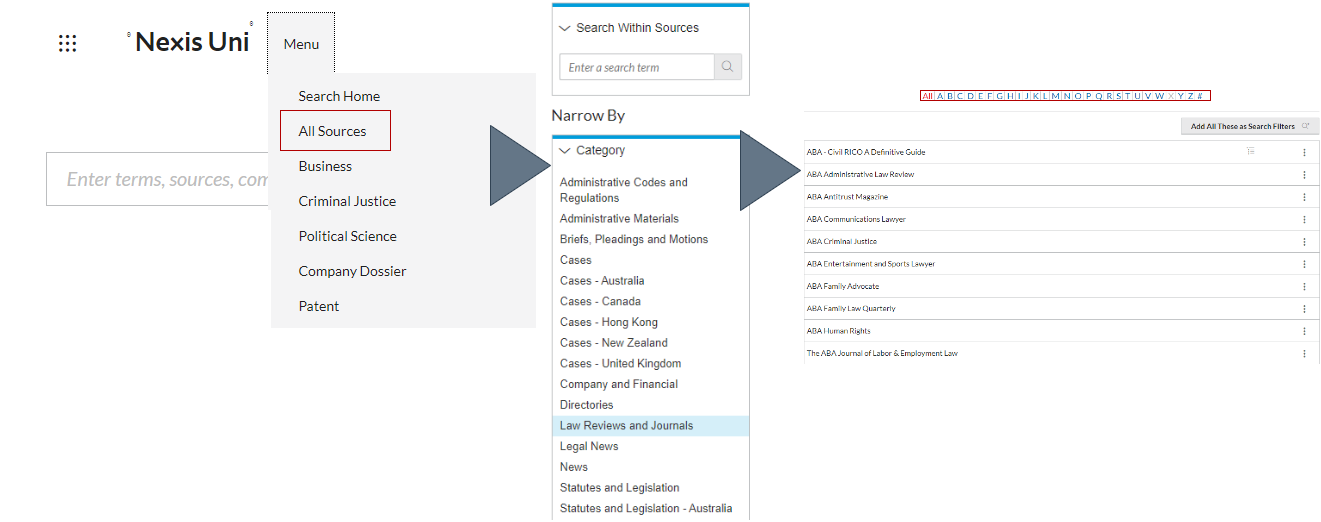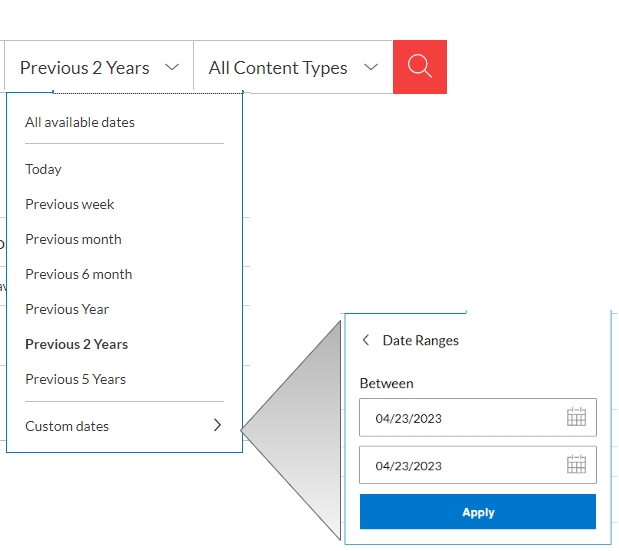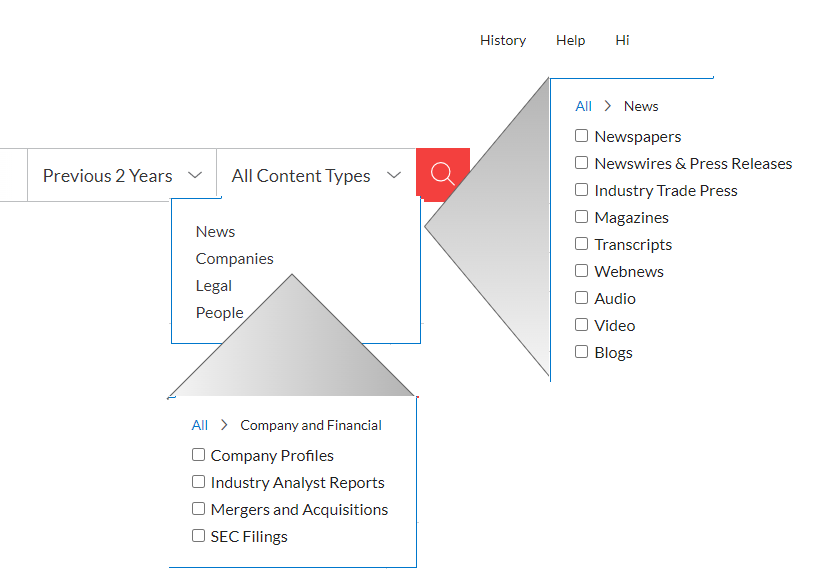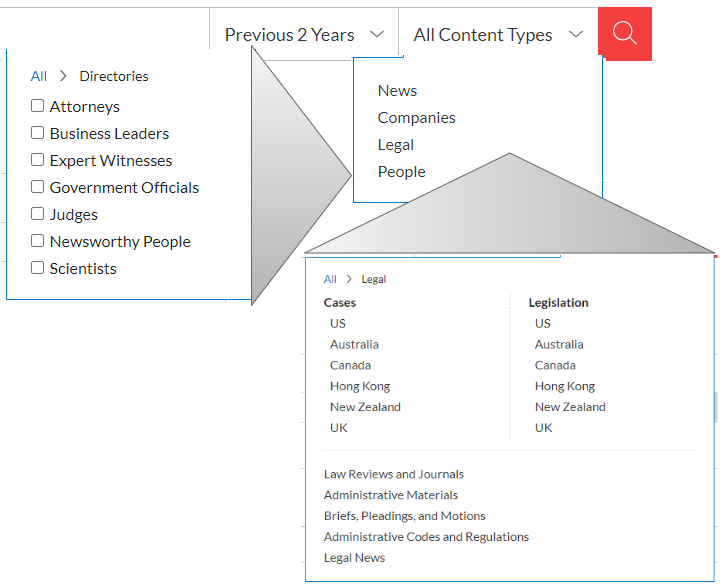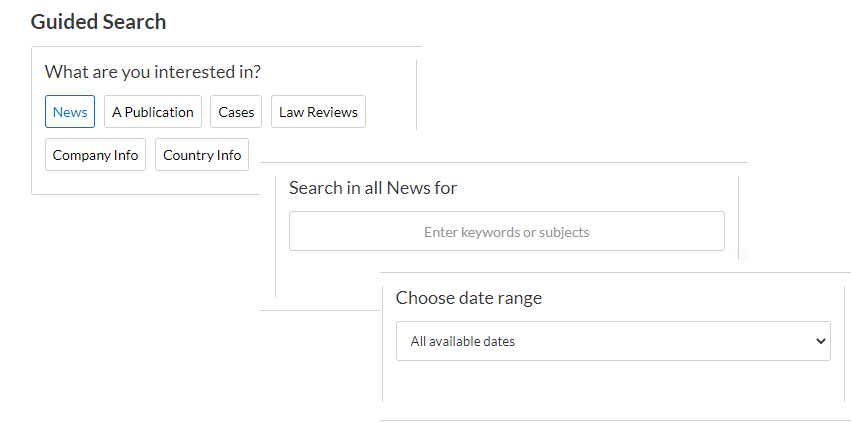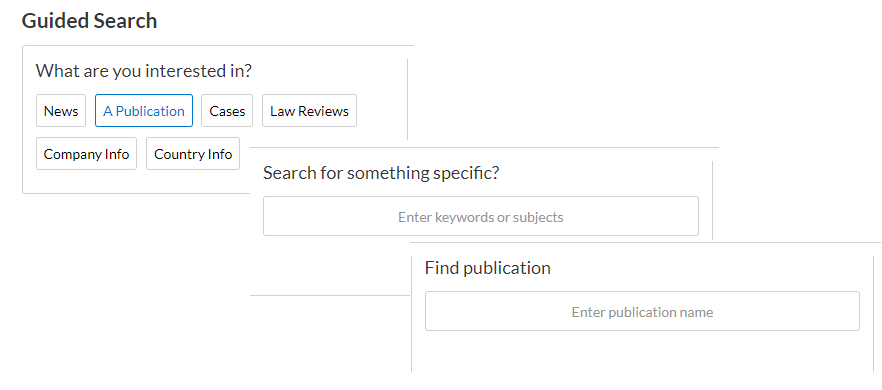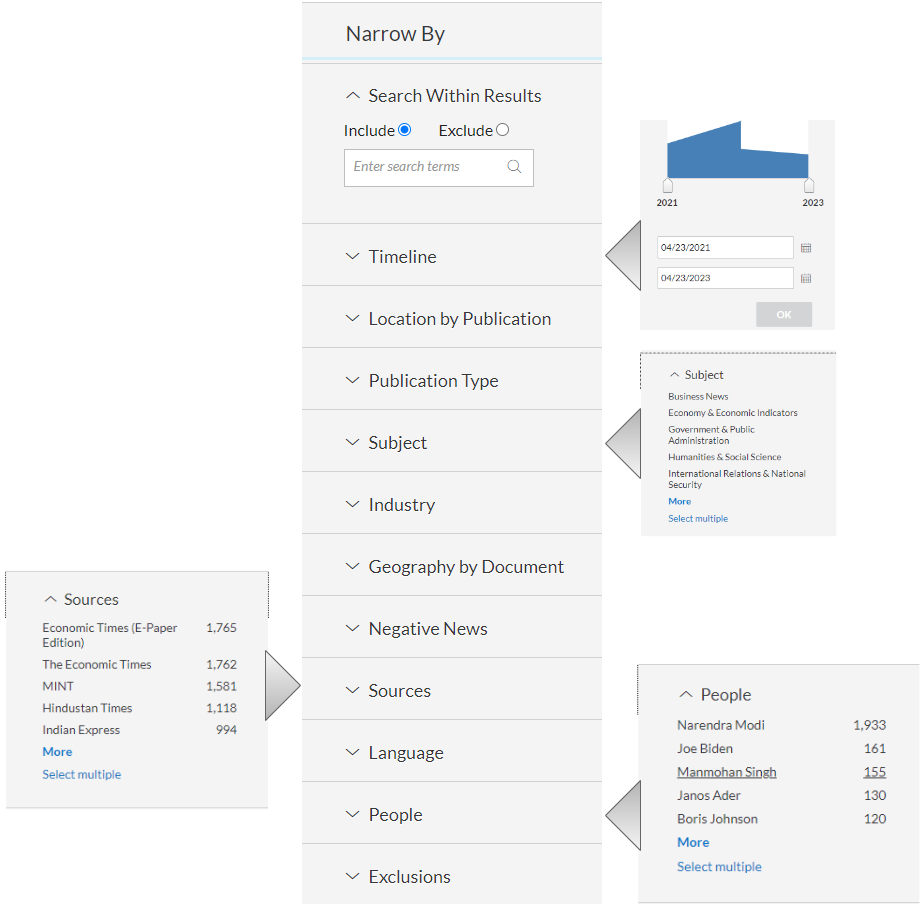You can use Nexis Uni from anywhere, whether you are on campus or remote.
To access it on campus, go to the Global Library website and click on Nexis Uni. Remember to connect to the campus Wi-Fi.
If you're in remote, go to the Remotlog portal and log in using your JGU email.
Watch these short videos to learn how to do it.
To access it on campus, go to the Global Library website and click on Nexis Uni. Remember to connect to the campus Wi-Fi.
If you're in remote, go to the Remotlog portal and log in using your JGU email.
Watch these short videos to learn how to do it.
Nexis Uni is a comprehensive database that provides access to a vast collection of sources, including news articles, legal documents, business information and academic journals. The platform includes content from more than 17000 sources, including newspapers, magazines, wire services, broadcast transcripts, and blogs from around the world.
In addition to current news, Nexis Uni also contains archives dating back several decades.
Nexis Uni's business section provides access to company profiles, financial reports, industry reports, and country reports.
The database's legal section includes federal and state court cases, law reviews, and legal news, making it a valuable resource for legal professionals.
In addition to current news, Nexis Uni also contains archives dating back several decades.
Nexis Uni's business section provides access to company profiles, financial reports, industry reports, and country reports.
The database's legal section includes federal and state court cases, law reviews, and legal news, making it a valuable resource for legal professionals.
Search across all content types in a single search: Nexis Uni allows you to search for everything in one search. You can use the search box at the top to search for all content types with just one click. Alternatively, you can choose specific categories, topics, or sources.
Conduct advanced searches: Nexis Uni Advanced Search helps researchers find specific information by allowing them to search by different parts of a document, such as a headline, title, lead sections, publication, date, section, publication type, and company name.
Filter using facets: After searching, you can use filters to make the results more specific. You can add and remove multiple filters easily without starting a new search. The filters include facets like Location (location of the source), Publication Type, Subject, Industry, Geography (geographical region relevant to the content), Timeline, Sources, Practice Areas & Topics, People, and keywords.
Discipline pages: Nexis Uni has created pages for different subjects like Business, Political Science, and Criminal Justice to help students start their research. These pages have useful information and sources related to the subject that students can use. Currently, these pages are available for three subjects, and more will be added later.
Conduct advanced searches: Nexis Uni Advanced Search helps researchers find specific information by allowing them to search by different parts of a document, such as a headline, title, lead sections, publication, date, section, publication type, and company name.
Filter using facets: After searching, you can use filters to make the results more specific. You can add and remove multiple filters easily without starting a new search. The filters include facets like Location (location of the source), Publication Type, Subject, Industry, Geography (geographical region relevant to the content), Timeline, Sources, Practice Areas & Topics, People, and keywords.
Discipline pages: Nexis Uni has created pages for different subjects like Business, Political Science, and Criminal Justice to help students start their research. These pages have useful information and sources related to the subject that students can use. Currently, these pages are available for three subjects, and more will be added later.
To learn how to search in-depth, please refer to the next tab titled Search Techniques.
Bar & Bench, Business Line, Business Standard, The Economic Times, The Financial Express, The Hindu, Hindustan Times, Indian Express, MINT, The Telegraph (India), The Times of India (TOI), The New York Times, The Guardian, Foreign Policy, Foreign Affairs and many more.
Search Techniques
Basic Search Filter using facets Use connectors Guided SearchFind Business Information
Find company infomration Find industry information/Market research reportsFind Legal Information
Legal Information Retrieval Finding Cases and Journal Articles through Guided Search Finding Cases and Journal Articles through Basic Search How to check the List of Legal Sources
To conduct a basic search on Nexis Uni, please follow these steps:
- Enter the keywords you wish to search for in the search bar located at the top of the page.
- You can either select a predefined date range or customize it according to your preference.
- Choose the type of content you want to include in your search. Nexis Uni provides four options in its basic search: News, Companies, Legal, and People.
- Enter the keywords you wish to search for in the search bar located at the top of the page.
- You can either select a predefined date range or customize it according to your preference.
- Choose the type of content you want to include in your search. Nexis Uni provides four options in its basic search: News, Companies, Legal, and People.
Guided search is a search feature that appears on the home screen of Nexis Uni. With guided search, users can refine their search results to focus on specific types of content, including news, publications, cases, law reviews, company information, and country information.
Search for News:
On the Nexis Uni homepage, find the Guided Search task pods and select the "News" option in the "What are you interested in?" box. Enter your keywords or subject matter in the "Search in all News" box and select your desired news timeframe from the "Choose date range" dropdown menu. Finally, click "Search" to view your results.
Search for News:
On the Nexis Uni homepage, find the Guided Search task pods and select the "News" option in the "What are you interested in?" box. Enter your keywords or subject matter in the "Search in all News" box and select your desired news timeframe from the "Choose date range" dropdown menu. Finally, click "Search" to view your results.
Search Publications:
On the Nexis Uni homepage, find the Guided Search task pods. Select "A Publication" from the "What are you interested in?" box. Enter your keywords or subject matter in the "Search for something specific" box. Type the publication name in the "Find publication" box, and choose the correct one from the list that appears. Click "Search" to see your results.
On the Nexis Uni homepage, find the Guided Search task pods. Select "A Publication" from the "What are you interested in?" box. Enter your keywords or subject matter in the "Search for something specific" box. Type the publication name in the "Find publication" box, and choose the correct one from the list that appears. Click "Search" to see your results.
Search for information about a specific country:
On the Nexis Uni homepage, find the Guided Search task pods. Select "Country Info" from the "What are you interested in?" box. Select the coutry from the drop down in the "Which Country?" box. Choose the section of the sources from the "Choose a source" drop-down list. Click "Search" to view your results.
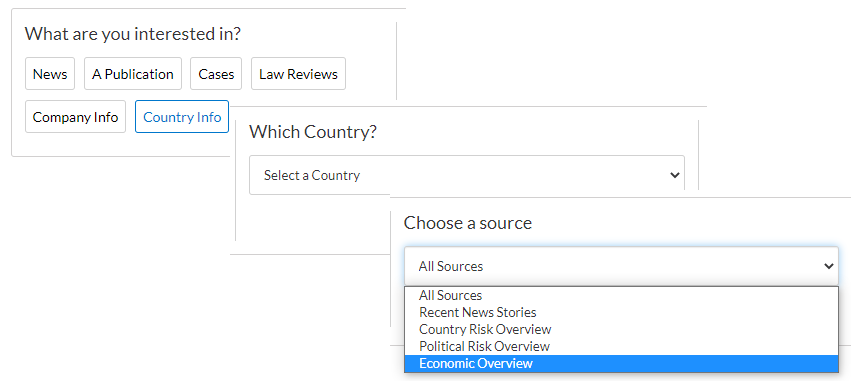
On the Nexis Uni homepage, find the Guided Search task pods. Select "Country Info" from the "What are you interested in?" box. Select the coutry from the drop down in the "Which Country?" box. Choose the section of the sources from the "Choose a source" drop-down list. Click "Search" to view your results.
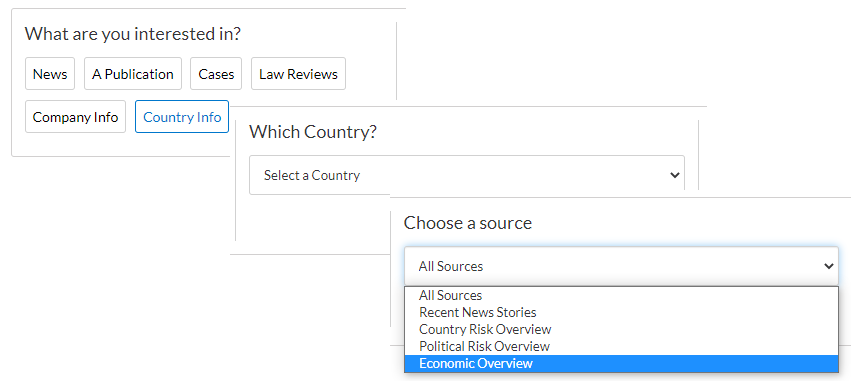
Check the 'Find Business Information' tab for how to locate company information.
After searching, you can use filters to make the results more specific. You can add and remove multiple filters easily without starting a new search.
The filters include facets like Location (location of the source), Publication Type, Subject, Industry, Geography (geographical region relevant to the content), Timeline, Sources, Practice Areas & Topics, People, and keywords.
The filters include facets like Location (location of the source), Publication Type, Subject, Industry, Geography (geographical region relevant to the content), Timeline, Sources, Practice Areas & Topics, People, and keywords.
Nexis Uni has information on both Global and Indian companies. They claim to have details on over 80 million U.S. and international companies, along with over 75 million executives' information in their database.
On Nexis Uni, you can find a variety of information about a company, such as SEC filings, financials, M&A, curated analyst reports, executive information, company news, and more.
Search for company information using guided search:
On the Nexis Uni homepage, find the Guided Search task pods. Select "Company Info" from the "What are you interested in?" box. Enter the company name in the "Search in all Company Information for" box. Choose the section of the company profile you want to see from the "...and show me" drop-down list. Click "Search" to view your results.
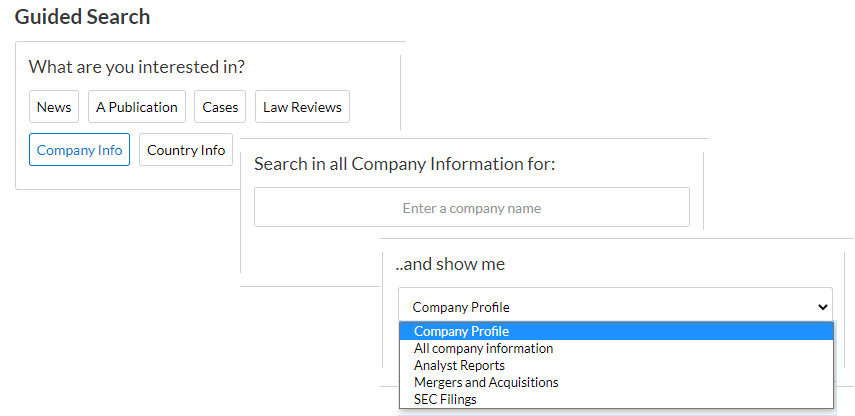
On Nexis Uni, you can find a variety of information about a company, such as SEC filings, financials, M&A, curated analyst reports, executive information, company news, and more.
Search for company information using guided search:
On the Nexis Uni homepage, find the Guided Search task pods. Select "Company Info" from the "What are you interested in?" box. Enter the company name in the "Search in all Company Information for" box. Choose the section of the company profile you want to see from the "...and show me" drop-down list. Click "Search" to view your results.
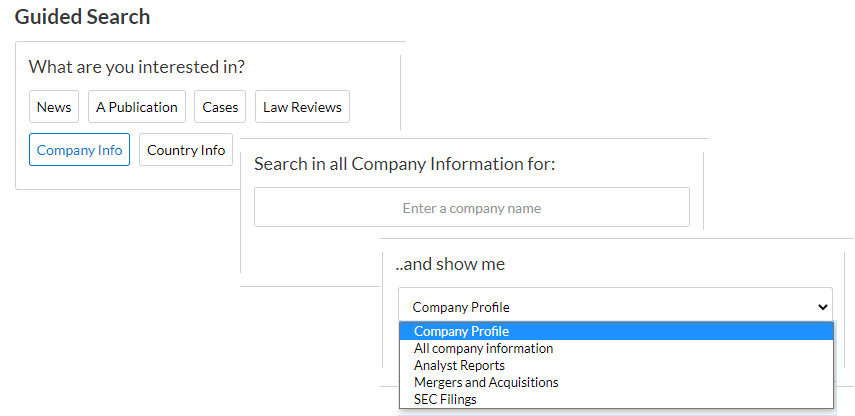
Nexis Uni is a strong legal information retrieval tool. Users can look for legal cases, legislation, rules, law reviews, and other legal materials from a range of jurisdictions, including federal and state courts in the United States, as well as courts in other nations like Australia, Canada, New Zealand, and the United Kingdom.
Nexis Uni's extensive search capabilities, which allow users to search for legal information using a range of parameters such as keywords, case citations, jurisdiction, and more, are one of its primary advantages. Filters such as date range, document type, and source can be used to further refine the search results.
Nexis Uni's extensive search capabilities, which allow users to search for legal information using a range of parameters such as keywords, case citations, jurisdiction, and more, are one of its primary advantages. Filters such as date range, document type, and source can be used to further refine the search results.
By clicking on the 'All content types' option in the Basic search, you can choose legal content. Once you have selected 'Legal', you can conduct searches on cases and legislatures from various countries. Additionally, you can search for law reviews and journals, administrative materials, briefs, pleadings, administrative codes, regulations, and legal news.

You can also check the list of legal sources that are accessible through Nexis Uni.
Simply, click on the ‘Menu’ option and select ‘All sources’.
On the left side, you will find a drop-down menu to select the category, where you can select Cases, Statutes, and legislations of different countries. You can also select administrative materials, law journals and reviews, legal news and more. These are arranged alphabetically.
A search option is also given to directly search for the user's desired publications.
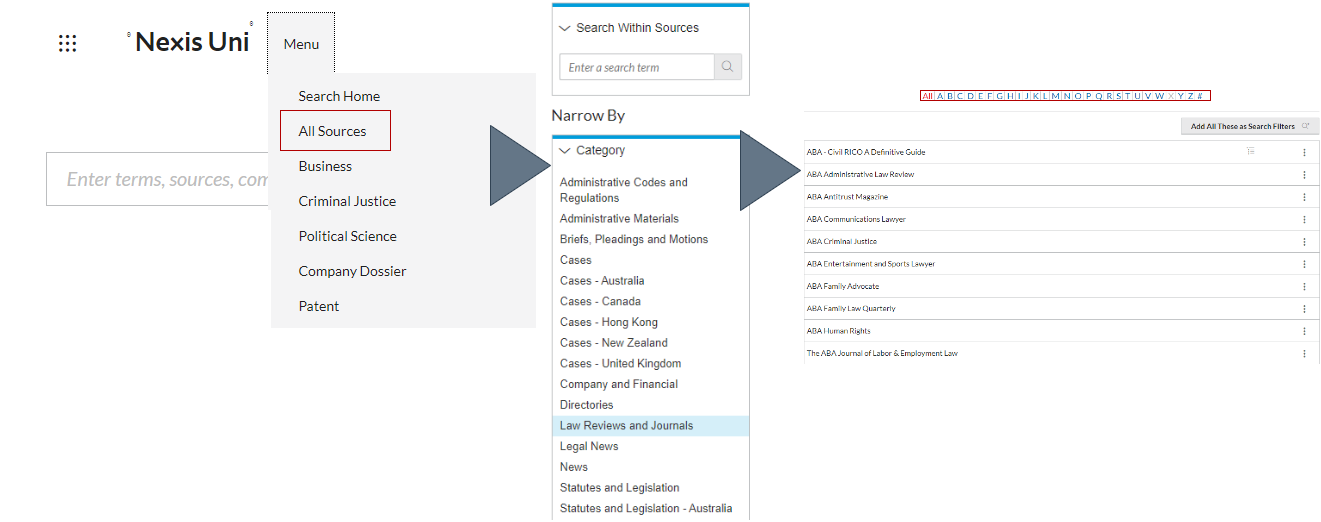
Simply, click on the ‘Menu’ option and select ‘All sources’.
On the left side, you will find a drop-down menu to select the category, where you can select Cases, Statutes, and legislations of different countries. You can also select administrative materials, law journals and reviews, legal news and more. These are arranged alphabetically.
A search option is also given to directly search for the user's desired publications.