We currently have limited user licenses for ATLAS.ti. To obtain access credentials, write to us at glus@jgu.edu.in.
Once you log in with the credentials, you can download the ATLAS.ti setup file as per your system requirement. (Windows or Mac)
You can also use the web version with the same credentials through web.atlasti.com
The features of ATLAS.ti varies from the Desktop version to the Web version. Go through this link to view the comparison.
Once you log in with the credentials, you can download the ATLAS.ti setup file as per your system requirement. (Windows or Mac)
You can also use the web version with the same credentials through web.atlasti.com
The features of ATLAS.ti varies from the Desktop version to the Web version. Go through this link to view the comparison.
ATLAS.ti Windows System Requirements
ATLAS.ti Mac System Requirements
- Hardware: Intel-based PC, 2GHz, Intel Core or compatible CPU, 4GB RAM minimum (8-16GB strongly recommended), 1.5 GB free hard disk.
- Operating systems: Windows 11 64-bit; Windows 10 64-bit, at least Version 1607, "Anniversary Update." - NOTE: Some special Windows editions, such as Windows 10N and Windows 10 for Virtual Desktops, are NOT supported.
ATLAS.ti Mac System Requirements
- Hardware: Any Mac with an intel or Apple Silicon CPU and at least 4GB RAM; SSD strongly recommended.
- Operating systems: macOS 10.15 “Catalina” or higher.
ATLAS.ti is a computer-assisted qualitative data analysis software (CAQDAS) that aids in analyzing qualitative data for qualitative research, quantitative research, and mixed methodologies research. It is used by academics in various sectors, including education, social sciences, humanities, and healthcare.
Users can utilize ATLAS.ti to code, annotate, and visualize qualitative data. It also supports a wide range of data forms such as text, music, video, and photos. The software has several features that make it ideal for qualitative data analysis.
Users can utilize ATLAS.ti to code, annotate, and visualize qualitative data. It also supports a wide range of data forms such as text, music, video, and photos. The software has several features that make it ideal for qualitative data analysis.
- Multimodal Data Analysis: Handles diverse qualitative data types, promoting integrated analysis.
- Robust Coding and Analysis Tools: Systematic data categorization and annotation, with flexible coding options and visualizations.
- Collaboration & Teamwork: Supports team-based projects for effective collaboration and consensus-building.
- Mixed Methods Integration: Links qualitative and quantitative research, integrating with statistical analysis software.
- Visual Data Exploration: Visualizations aid in exploring and identifying patterns and relationships in data.
- Comprehensive Project Management: Organizes and structures data effectively, with features like memos and annotations.
- AI Summaries (beta version): Use AI Summaries to simplify your qualitative analysis and extract critical information quickly and efficiently.
In the ATLAS.ti desktop version, you can find a user manual to understand the detailed process, functions and features of the software.
You can use the sample projects provided by ATLAS.ti to experiment and to explore the tools and features of ATLAS.ti.
'Click Here' to download sample projects.
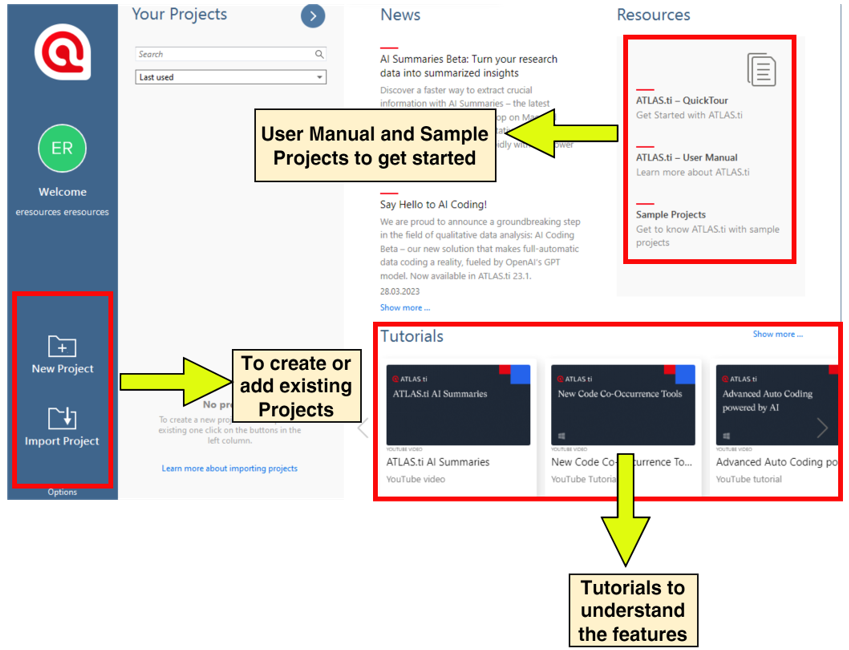
You can use the sample projects provided by ATLAS.ti to experiment and to explore the tools and features of ATLAS.ti.
'Click Here' to download sample projects.
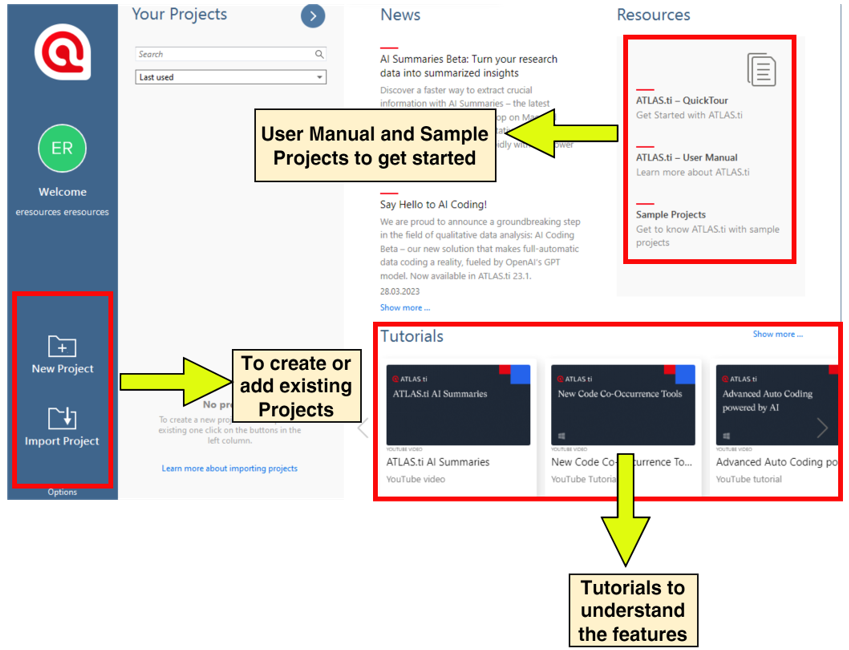
If you're new to ATLAS.ti, these video lessons will get you started, help you avoid some common difficulties, and make your projects more efficient and entertaining.
Video Tutorials for ATLAS.ti Mac, Windows and web versions are available.
'Click Here' for ATLAS.ti Video Tutorials.
Video Tutorials for ATLAS.ti Mac, Windows and web versions are available.
'Click Here' for ATLAS.ti Video Tutorials.
You can access the web version of ATLAS.ti through web.atlasti.com with the Library provided credentials.
In ATLAS.ti Web, a few features are unavailable compared to the Desktop versions (Windows and Mac).
Go through this link to view the comparison.
In ATLAS.ti Web, a few features are unavailable compared to the Desktop versions (Windows and Mac).
Go through this link to view the comparison.
The web version of ATLAS.ti offers several advantages even if you already have the desktop version.
Accessibility: Access your projects from any computer with an internet connection, allowing you to work remotely or collaborate with others who don't have the desktop version.
Real-time Collaboration: Collaborate in real-time with team members on coding, analysis, and other tasks simultaneously.
Cross-Platform Compatibility: Use the web version on any operating system, including Windows, Mac, and Linux, making it convenient for different devices and collaborating with users on different platforms.
Automatic Cloud Storage: Projects created in the web version are automatically saved and stored in the cloud, ensuring accessibility and backup even if your local computer has issues.
Streamlined Interface: Enjoy a user-friendly interface designed for easy navigation and a simplified experience.
Accessibility: Access your projects from any computer with an internet connection, allowing you to work remotely or collaborate with others who don't have the desktop version.
Real-time Collaboration: Collaborate in real-time with team members on coding, analysis, and other tasks simultaneously.
Cross-Platform Compatibility: Use the web version on any operating system, including Windows, Mac, and Linux, making it convenient for different devices and collaborating with users on different platforms.
Automatic Cloud Storage: Projects created in the web version are automatically saved and stored in the cloud, ensuring accessibility and backup even if your local computer has issues.
Streamlined Interface: Enjoy a user-friendly interface designed for easy navigation and a simplified experience.
