The books are available through IP based Access.
In-campus Access
With the help of IP access, one can directly access them using the eBook link without any separate credentials.
Off-Campus Acces
Use the LINK to log in to our remote access gateway with JGU provided email account and go the list of eBooks resources, you may select Cambridge eBook database and you can access the same without any separate credentials.
Cambridge eBooks, also known as Cambridge Core eBooks, began in 2016 and was launched as a digital platform by Cambridge University Press to provide access to their extensive collection of academic books and scholarly works in a convenient and accessible digital format. With selectively chosen ebooks by JGU faculty and professional members, The Global Library has procured over 2700 titles, ensuring that all students' needs are met. JGU-affiliated users can access a wide range of full-text books tailored to the university's multidisciplinary courses.
The library has acquired a collection of diverse books chosen by both faculty and students, providing users with a convenient and accessible way to discover their preferred readings across multiple disciplines.
Covering most of Law and Internation relations books, JGU students can access over 300+ ebooks both subscribed and Open Access anywhere inside or outside the campus
In addition to a variety of ebooks available through subscription, Cambridge core ebooks offers a vast collection of free Open Access contents. These resources are readily accessible to users, providing valuable support for research endeavors and serving as informative learning materials.
Covering most of Law and Internation relations books, JGU students can access over 300+ ebooks both subscribed and Open Access anywhere inside or outside the campus
In addition to a variety of ebooks available through subscription, Cambridge core ebooks offers a vast collection of free Open Access contents. These resources are readily accessible to users, providing valuable support for research endeavors and serving as informative learning materials.
Use Library Catalog
To locate a specific book, enter its title in the search bar and select the corresponding result. Look for the option labelled "Online Access" and click on it. This link will redirect you to the complete book within the Cambridge eBooks Database from Inside the Campus.
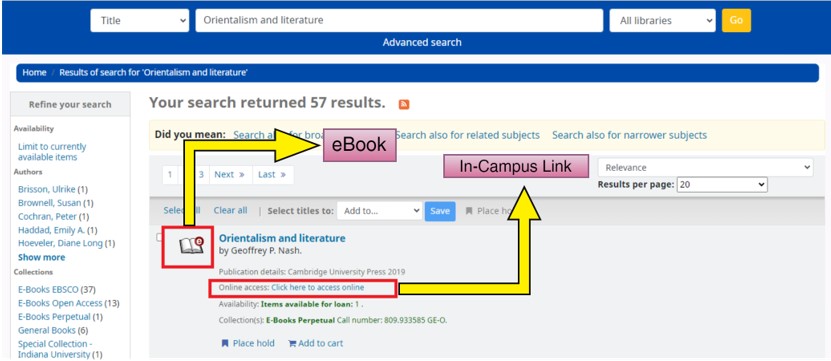
To view the e-book you have chosen, simply navigate to the table of contents and select a chapter title. From there, you will find a set of icons representing various viewing options, such as HTML (for reading online and displaying the chapter in your browser) and PDF (for downloading a PDF version). To download multiple chapters at once select the chapter tick boxes required, then select Download PDF (zip) from the left side bar menu.
