Show All FAQs
All FAQs displayed, search or browse to limit results.
1. I can't join my class. My ID number and enrollment key aren't working
If the enrollment information you have is incorrect, you will need to consult your instructor/faculty in order to ensure that you have the correct enrollment information and correct any discrepancies. Please note that passwords are case sensitive.
2. Are all titles from every publisher part of their EBA collection?
No, the composition of the collections is decided by the publishers and may vary for different reasons.
3. Are any materials related to the Moot Competition available?
Yes. You can access a vast array of Moot Court Competition resources on SCC Online. The SCC database includes more than 40 records of Indian law school competitions.
4. Can I access Bare Acts through Manupatra?
Yes. Bare Acts and Statutes can be accessed directly from the Table of Contents (TOC). Simply click the + sign next to "Bare Acts" and select "Table of Contents." The Bare Acts are organized in the right frame under categories such as Alphabetical, Chronological, Subject-wise, Ministry-wise, and Industry-wise for Central Acts. The list of State Acts is categorized by State name.
Additionally, Repealed Acts and Amending Acts are listed separately.
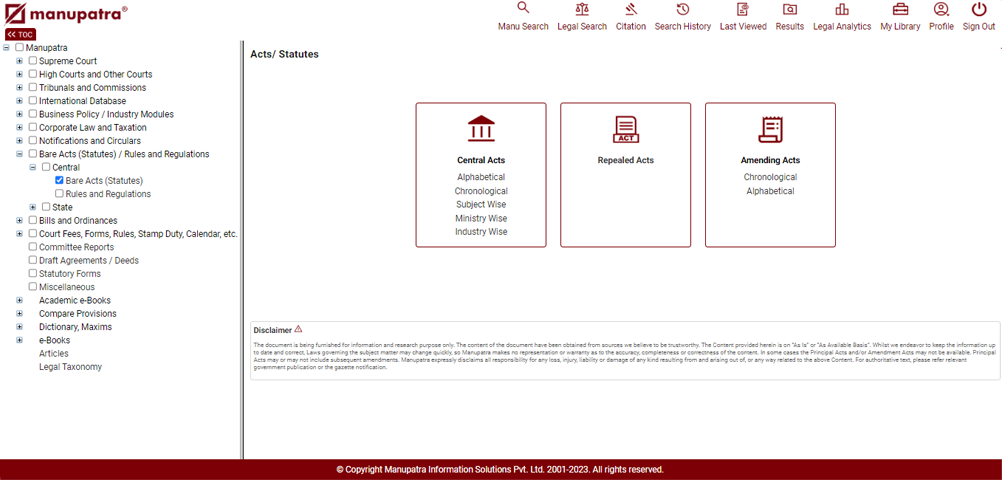
5. Can I login through Manupatra app?
No. We provide IP based access. You can access it through various web browsers (eg: Google Chrome, Mozilla FireFox, etc...)
6. Can I use the service to test my paper before sending it to my faculty?
All paper submissions must be made to an assignment that is set by a faculty. If your faculty does not allow paper resubmissions by allowing students to overwrite or through revision assignments, you cannot test your paper before sending it in. Please do not approach Library staff for a pre-check of assignments.
7. Does the library have All India Reporter (AIR) in the print version?
Yes. You can refer to the print version from the central library.
8. For how much period should I keep a Turnitin class active?
Ans. If you have a large class, and using Turnitin Class for checking assignments, do not keep your class active for more than a week. Please expire the class as soon as submissions have been completed. (You will still be able to see the class submissions in expired class tab on home page.
9. How can I check a document on turnitin without creating a turnitin class?
Ans. You can use Quick Submit option for this LINK
1. Click on the ‘USER INFO’ on the top panel of turnitin screen.
2. Tick the ‘Quick Submit’ option under account setting and click on submit button at the end.
3. After that you will see the ‘Quick Submit’ tab below Turnitin logo.
4. Click on Quick submit and Tick on your search targets LINK
5. Select ‘Submit papers to’ (No Repository-or as per the policy).
10. How can I copy Judgment extracts without downloading the entire judgment?
You can use the Smart Copy feature to select the paragraph you want to copy.
Select the judgment you want to read and double-click on the full-screen icon to see the judgment on the full screen. Now select the paragraph you wish to copy.
As you scroll down, In the full page view, simply look for the paragraph icon on the left side of the page. Click on the paragraph icon that you intend to copy.
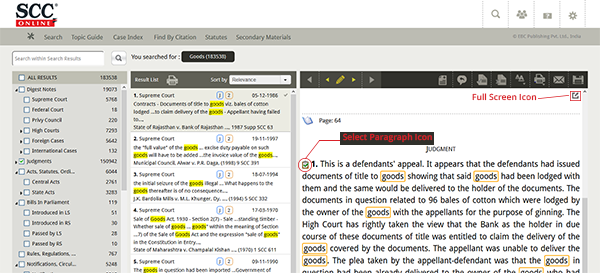
Once you have selected the paragraph, press the “Smart Copy” icon.
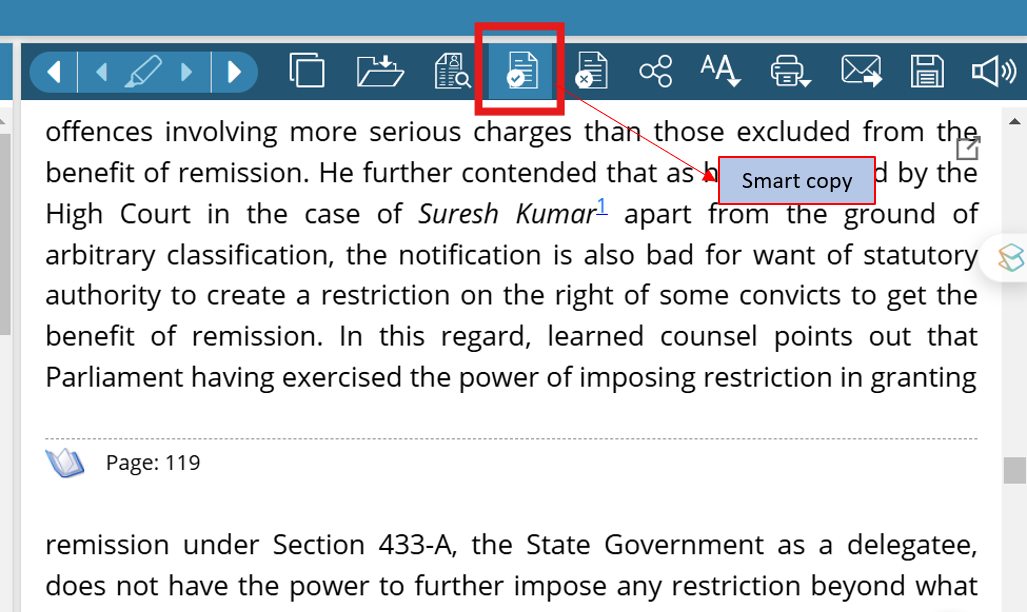
Your selected paragraph will open in a separate window. Now, you can select the text and press Ctrl + C to copy the desired text and paste it into your desired document.
11. How can I download all similarity reports in one go?
Ans. You cannot download all submission reports in a turnitin class assignment in one go. Each similarity report is to be download individually on opening the report by clicking on the similarity percentage on individual paper and downloading the current view Link
12. How can I download the similarity percentage of all submissions in a class assignment at once?
Ans. Go to your Home Page, there is a View ‘Learning Analytics’ under All Classes button. Click on the graph icon to download the excel sheet containing all data of each submission under that class assignment.
13. How can I verify whether we have access to a book via the JSTOR EBA?
Begin by searching for the title in the library catalogue. If it is not listed there, then check for the title on JSTOR.
14. How can I view Originality Reports for my submissions?
To view your Originality Report please log in to your account and enter the class your assignment was in. If your instructor has allowed students to see Originality Reports, you will see a colored rectangular icon next to your submittal date in your assignment portfolio. Click on that icon and you will see your Originality Report. Please note that students can only view
Originality Reports if their faculty has chosen to allow this as his or her class preference.
If you encounter an inactive, gray report icon on your portfolio, your Originality Report is still processing and will be available within 24 hours. You may also refresh the page to check again.
15. How can we effectively resume work if SCC logs out automatically?
There is a feature in SCC Online called "Resume on Login," which helps the user to resume work from the same
screen in case of logout/session expires / timeout.
Once you login into SCC Online, Click the gear icon and select the "Resume on Login" option from the top right menu bar.
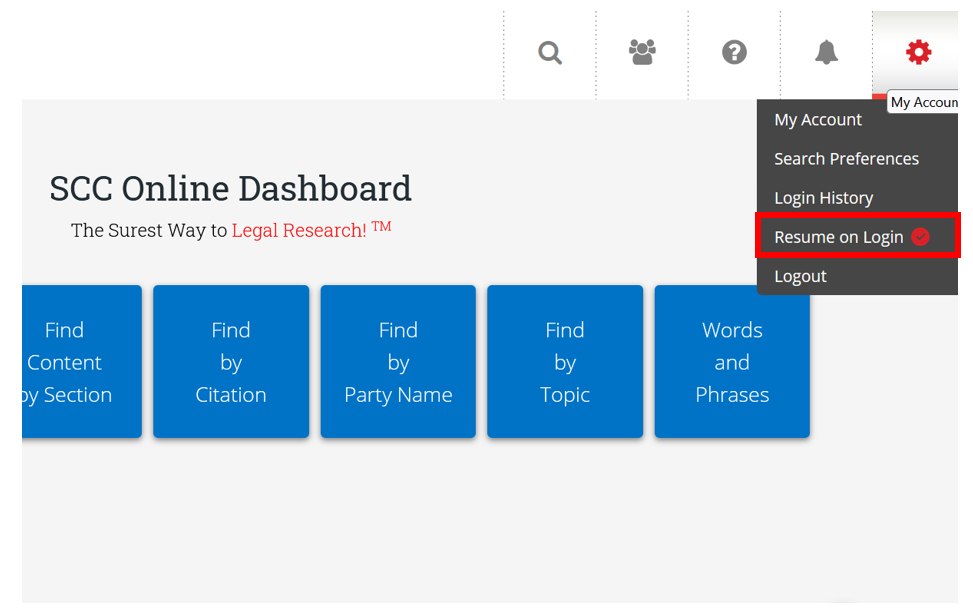
16. How do I get the digital receipt for my paper?
When you successfully submit a paper, your confirmation screen contains your digital receipt. The digital receipt is also automatically emailed to you at this time. As this automated email is sometimes filtered as spam, please check your spam/bulk mail folder if you cannot find it in your inbox. Kindly keep a record of the submission ids & date of submission of all your assignments for any future reference.
17. How do I re-submit my paper?
Turnitin does not allow students to submit more than one paper per assignment. Therefore, if you have several components to your submission, please submit them together as one document. If you wish to re-submit your paper, please consult your instructor. He/She has the ability to delete your submission so that you can make a new submission.
18. How do I submit a paper for similarity checking?
Once you've been added to the Turnitin class by your faculty, an automated email is sent by Turnitin to set up your account, which sometimes filtered as spam, please check your spam/bulk mail folder if you cannot find it in your inbox.
In order to submit a paper to Turnitin please do the following:
- Log in to your account and click on the appropriate class.
- Click on the "submit" icon to the right of your assignment title.
- Use the pull-down menu labeled "submit a paper by" to choose your submission method.
- Complete the form and click "submit" to finish.
19. How do I submit my paper with the copy and paste method?
To submit a report using the "cut and paste" method, please do the following:
- From inside your account, enter the class you wish to submit your paper to.
- Click the submit icon next to the assignment you wish to submit.
- Open the "Submit a paper by:" pull down menu at the top of the submit window.
- Select the "cut & paste" option.
- Fill in the necessary information.
- Cut and paste the text you wish to submit from your document to the "Cut & paste your paper" field.
- Click on "submit" to finalize your submission.
Upon submission you will receive a confirmation screen. If you do not receive this confirmation message it is an indication that your paper has not been submitted properly
20. How do we change the jurisdiction while searching for cases or Judgments?
You can change the jurisdiction by going to the top right corner and selecting the country option. You will be able to access legal documents from India, the United States, the United Kingdom and Ireland.
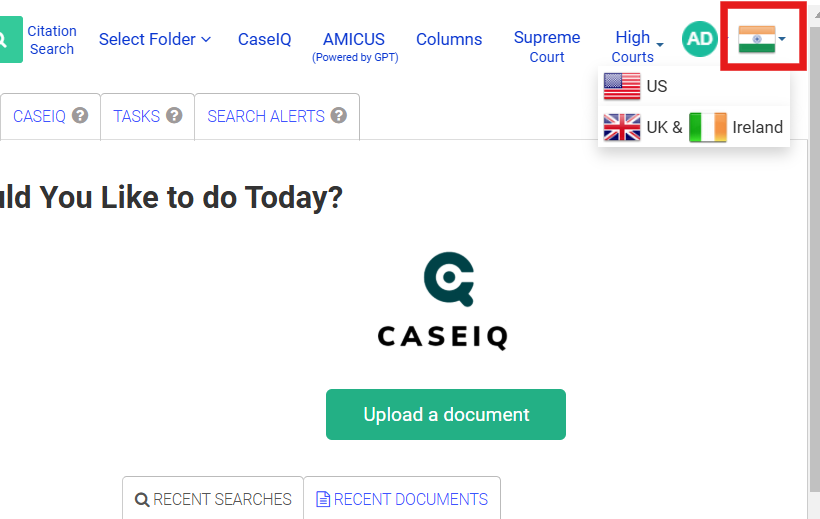
21. How do we identify if a judgment has been overruled in SCC Online?
You can identify overruled judgments by an exclamation mark inside a red circle, indicating that the case has been overruled and is no longer considered good law.
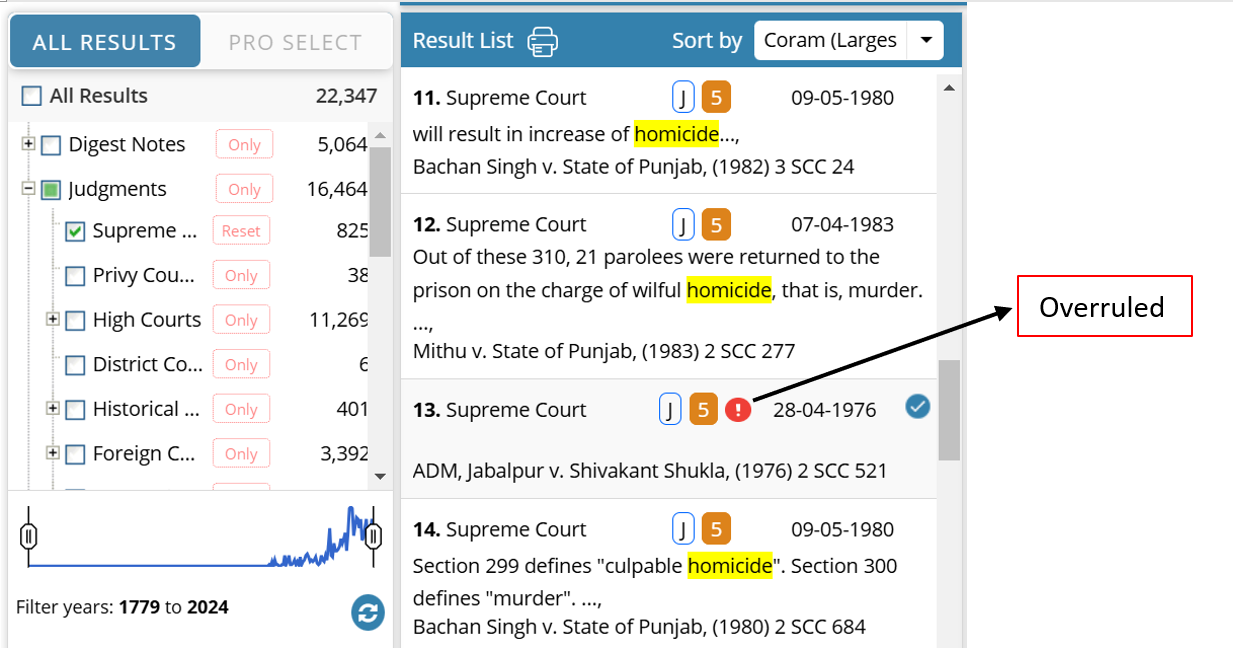
See the Video Guide for more information.
22. How many classes can I join with my Turnitin Account?
ou do not need separate Turnitin account for individual faculty assignment. You can join any number of classes of different faculty assignments with one student account, with class enrolment key sent by faculty.
23. How should the information provided by AMICUS be regarded, and what precautions should be taken when using it?
Please be aware that the information provided by AMICUS is not intended to be legal advice. AMICUS may occasionally contain inaccuracies regarding cases, titles, or citation codes. For accurate information, it is always recommended to consult qualified legal professionals and refer to the original records.
24. How to access e-books through AIR Online?
After login, select "Browse".
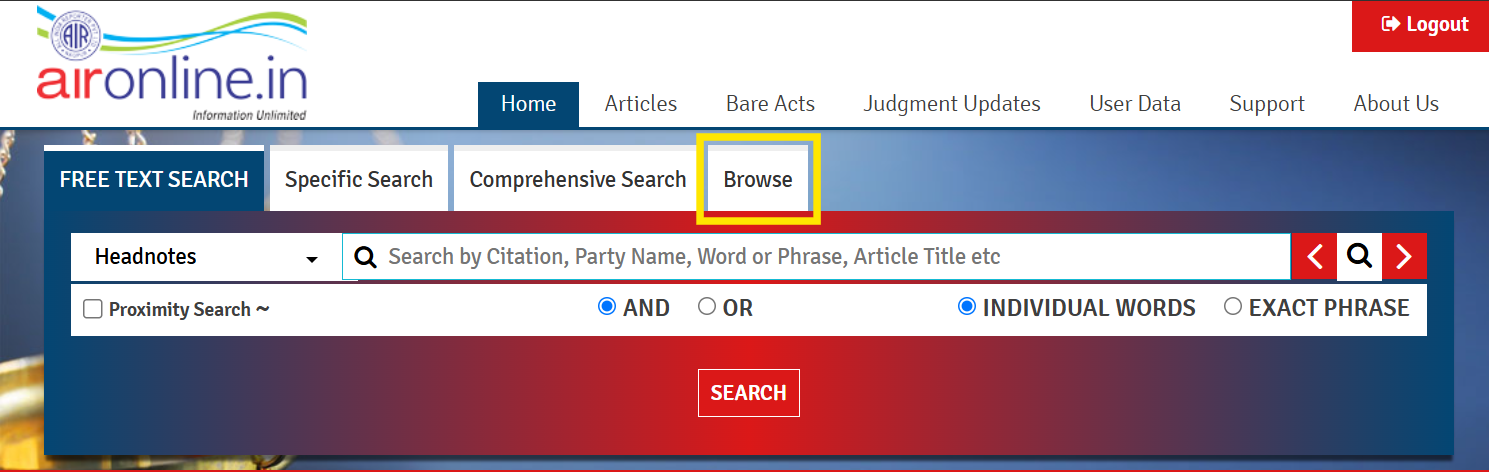
Then select "Ebooks"
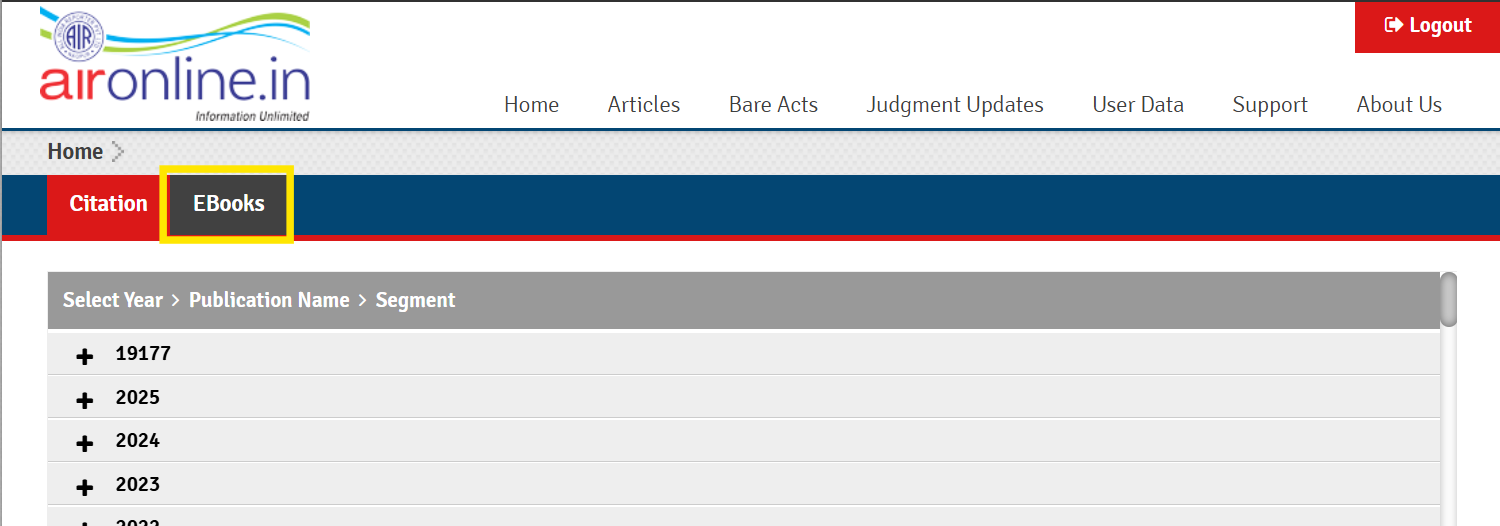
You can access more than 130 e-books.
25. How to allow students to check their assignments online on turnitin?
Ans. Students themselves cannot check their assignement on turnitin. For this the instructor has to create a turnitin class assignment and add students in it to submit their assignments. Please do not approach Library staff for a pre-check of assignments.
1. Create a Standard class in turnitin LINK
2. Creating a paper assignment LINK
3. Fix the assignment Advanced Similarity Report settings (Important) LINK
3.1 Here the instructor has the authority to allow students re-submission before final submission till due date and see the similarity report (This option is typically used when students are self-reviewing and revising their submissions and able to view the Similarity Report).
3.2 The instructor can apply to Excluding the bibliography and quotes.
3.3 Submit paper to No Repository (or as per university policy). And save these options as your defaults for future assignments and click on submit.
4. Enrolling students to submit the assignments. Turnitin Website
4.1 Enrolling students from a list LINK (make sure to enter correct surname and email to avoid error).
4.2 OR Allowing students to self-enroll by providing the class Id & enrollment key by email LINK
(make sure to message all students, to enroll by using only university given email id only)
26. How to find a judgment using citations in AIR Online?
There are different methods for using citation search in AIR Online. The most used and suggested method is given below:
Once you log into AIR Online, select "Specific Search" and then select "Citation Search".
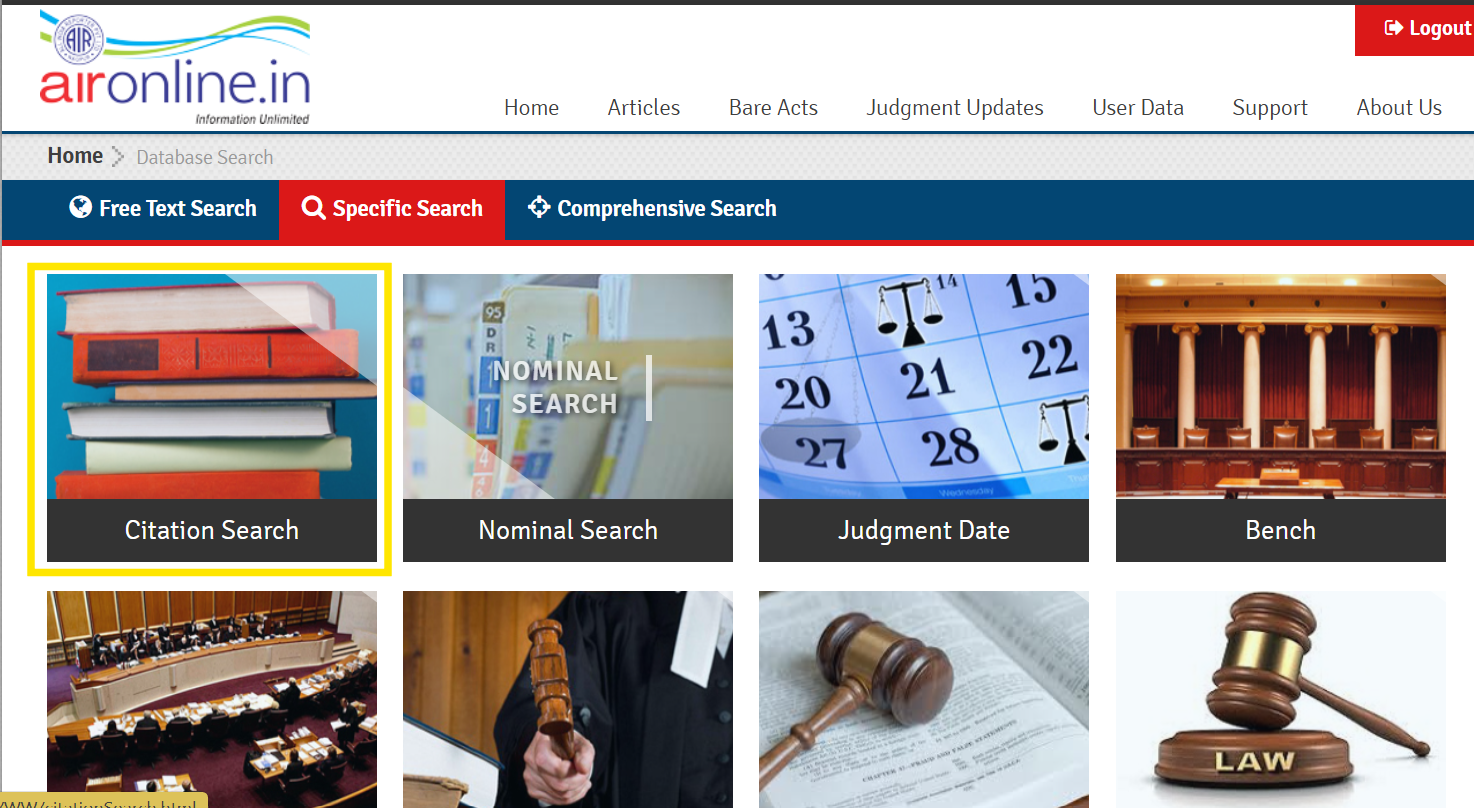
Then, input the Report/journal title, publication year, segment, court and page number.
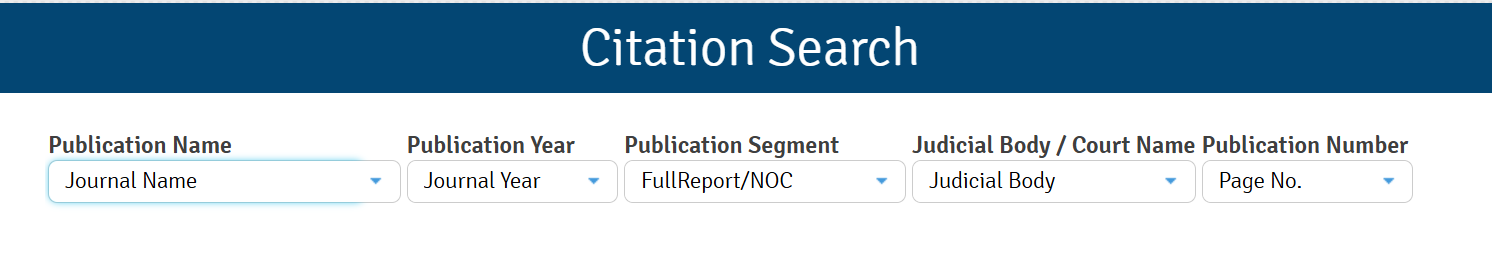
27. How to identify an overruled/partly overruled case in Manupatra?
A red flag indicates that the judgment is completely overruled.
A yellow flag indicates that the judgment is partially overruled.

28. How you can access Manupatra if I am out of the campus
If you are out of campus, please try to access it through Remote Log. On the remote log platform, please login with your JGU emai id
29. I want to add my teaching assistant in a course and give access to the turnitin class assignmnet to check student submissions, how to do it?
Ans. The Turnitin instructor account is created for lead instructor which can then add TA in their Tunritin Master Class.
1. Steps to create a Master Class : LINK
2. Steps to create new master class sections and add TA in a master class: LINK
3. Creating a paper assignment: LINK
4. Enrolling Students: LINK
30. Is AI Gist available for all cases?
It is available for Supreme Court Judgments since inception, and selected High Courts.
You can identify it with this icon: 
31. Is it possible to download ebooks?
The ebooks available in JSTOR can't be downloaded as a whole. JSTOR permits chapter wise download of the ebook in PDF.
32. Is it possible to upload multiple files or text excerpts in CaseIQ simultaneously?
Yes, multiple files or texts can be uploaded to CaseIQ simultaneously, and they will be treated as consolidated documents when recommendations are provided.
33. Is the access guaranteed for every title listed in the EBA ebook collection?
Books accessed via an EBA are leased rather than bought, allowing for titles to be added or occasionally removed throughout the subscription period. Upon its conclusion, we will acquire the most frequently accessed titles for our permanent collection.
34. Is there any question limit on Amicus?
Yes. There is a limit on the questions that you can ask Amicus. Currently, the question limit applies to the organization. Once the limit is reached, the query option in Amicus will be disabled, and it will be renewed at the beginning of every month. The queries remaining for the month will be displayed below the Amicus search bar.
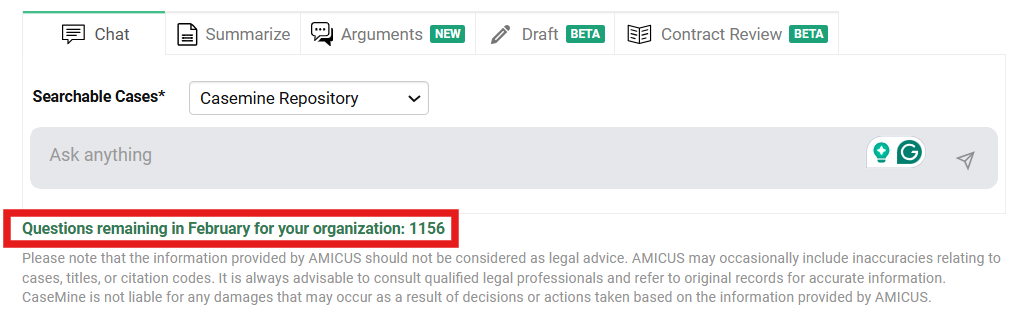
35. Once a submission is saved in the turnitin repository and I delete it from my account, does that get deleted from the repository?
Ans. A submission remains in Tunitin repository once it is saved in the Turnitin Repository, even if it is deleted from the instrucor account. In case you need to get it deleted from the repository it requires the "Submission ID" of that particular paper mentioned on:
1. Digital reciept received by the student on email, after online submission on your turnitin class.
2. In the excel file downloaded from the ‘Learning Analytics’ of the class assignment.
3. On the first page of the downloaded similarity report. (the deletion request should be sent to
36. The system won't accept my paper; I got an error message that my submission does not contain enough characters or words. How do I submit my paper?
You have made a submission that is incompatible with turnitin. Typically, this happens in the case of an image or a scanned file. If you are trying to submit a PDF file, it needs to be created from a text document. Turnitin do not accept PDFs in image format. In order to test whether your PDF is a text document, open it in Adobe Acrobat and click on the Select Text option at the top of the screen. Proceed to highlight the text of your document with your mouse (these options may vary with PDF-reading programs other than Adobe Acrobat). If you are not able to highlight any text, your PDF is an image and does not contain text.
37. What are Digest Notes in SCC Online?
Digest Notes on SCC Online are a compilation of concisely summarized judgments. They include relevant annotations such as party names, citations, judge names, bench strength, and judgment dates.
Clicking on a link in Digest Notes will take you to full text verdicts. Digest Notes are curated by a professional editorial board.
38. What are Manupatra's most used features?
Manupatra offers many features that are helpful for legal professionals. Please see the Cheat Sheet.
39. What are the file formats which turnitin supports?
Turnitin currently accepts the following file types for upload into an assignment that has the Allow only file types that Turnitin can check for similarity option enabled. Microsoft Word® (DOC and DOCX) Corel WordPerfect® HTML Adobe PostScript® Plain text (TXT) Rich Text Format (RTF) Portable Document Format (PDF) (Created using Adobe Acrobat) OpenOffice (ODT) Hangul (HWP) Powerpoint (PPT) Google Docs via Google Drive™
Source
40. What are the interpretation of a similarity report?
Ans. Below are some links to understand the similarity report.
1. Accessing the Similarity Report LINK
2. Interpreting the Similarity Report LINK
3. Viewing similarity matches LINK
41. What are the key features of AIR Online?
- It contains head notes that precede every judgment. One gets a quick glimpse of the case ratio and references the relevant paragraphs of the judgments.
- You can access over 6900 interesting and enlightening articles on various topics of legal interest.
- Daily updated judgments from the Supreme Court and High Courts.
- References and citations are cross-linked for easy access to related documents.
- Availability of historical judgments that are not easily accessible on other platforms, providing a rich historical perspective on legal matters.
42. What E-mail id should I use to submit my paper in an assignment?
You have to use only your institution (O.P.JGU) provided email id to submit your paper on Turnitin assignment.
43. What is AIR Print?
AIR Print refers to printing the exact versions of judgments, headnotes, or other records as they appear in AIR-published journals for legal documentation. This is similar to the True print option available for judgments in SCC Online.
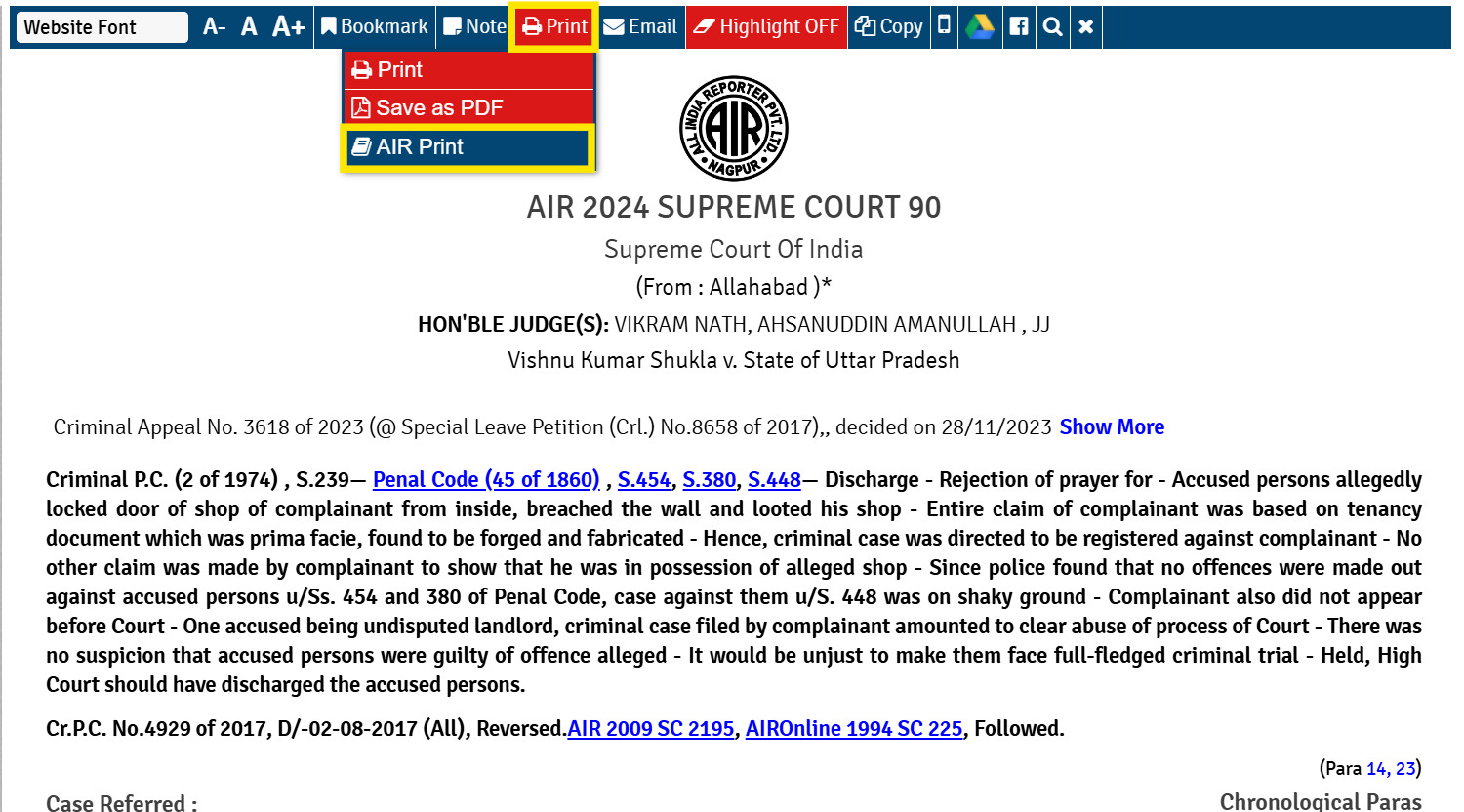
44. What is Trueprint in SCC Online and why is it important?
Trueprint allows users to print actual images of law reports as PDFs. These Trueprint pages can be submitted to any court of law. Once you open a case, you will find a printer icon with "TP" written in Yellow font color.
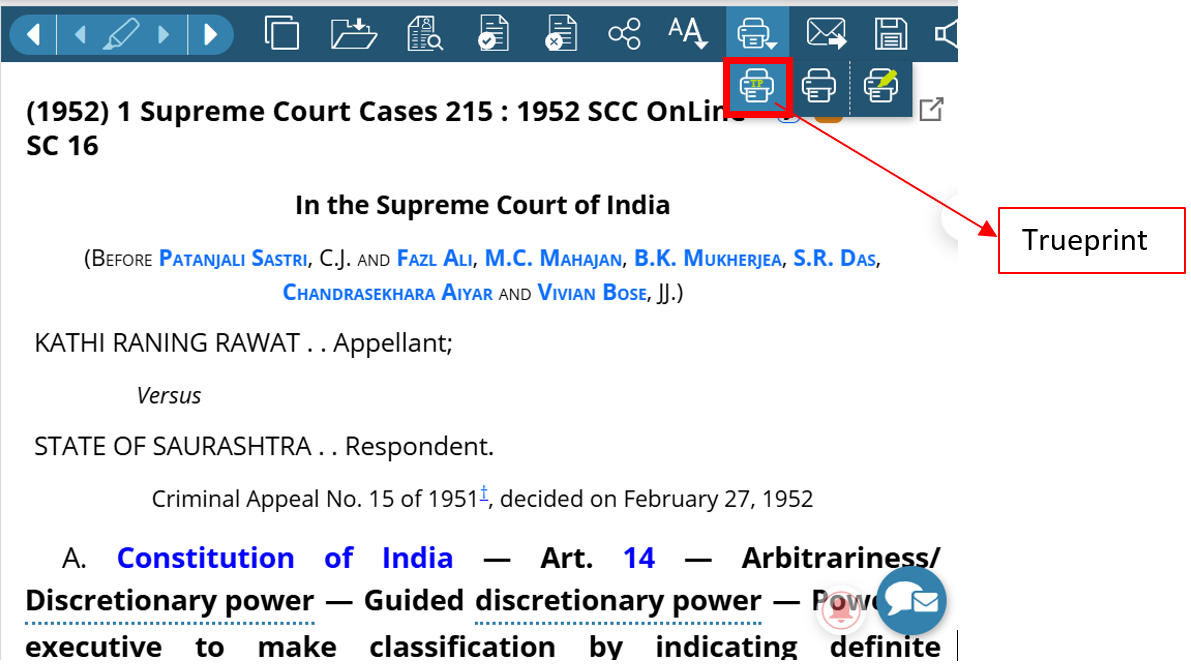
45. What types of files can be uploaded to CaseIQ?
You can upload MS Word, PDF files (containing searchable text), plain text files, URLs, or paste text directly. Additionally, you can upload an image or scanned copy of a legal document, and the built-in Optical Character Recognition (OCR) module will convert it into a digital format. We understand that having a digital copy of a legal document may not always be possible, but please ensure the images have good resolution for optimal results.
46. Why Turnitin is showing plagiarism in footnotes in my submitted assignment?
If you are giving references as footnotes on each page, the Turnitin will read footnotes as main text. Put all references at the end of your assignment and title it as References/bibliography.